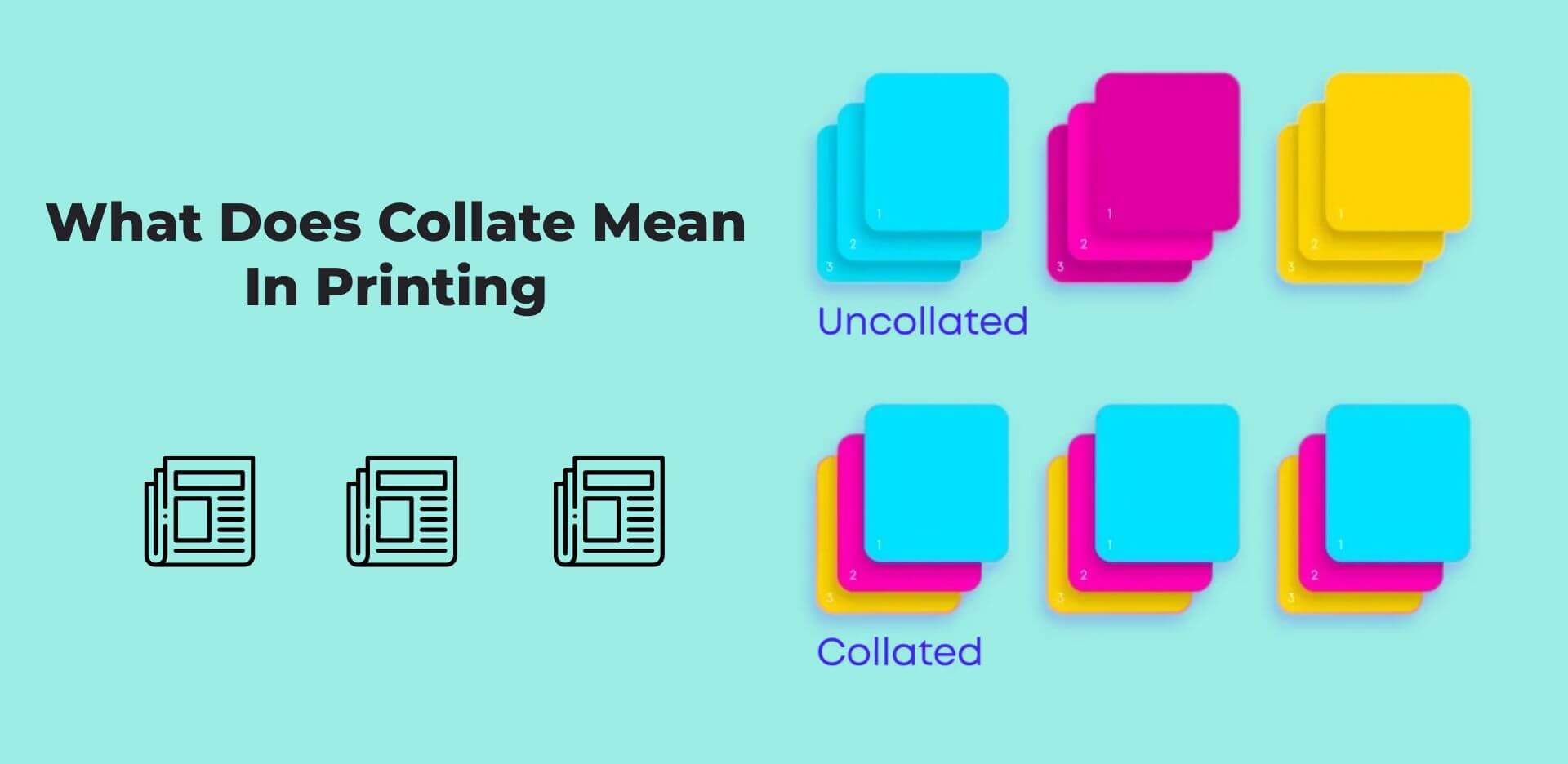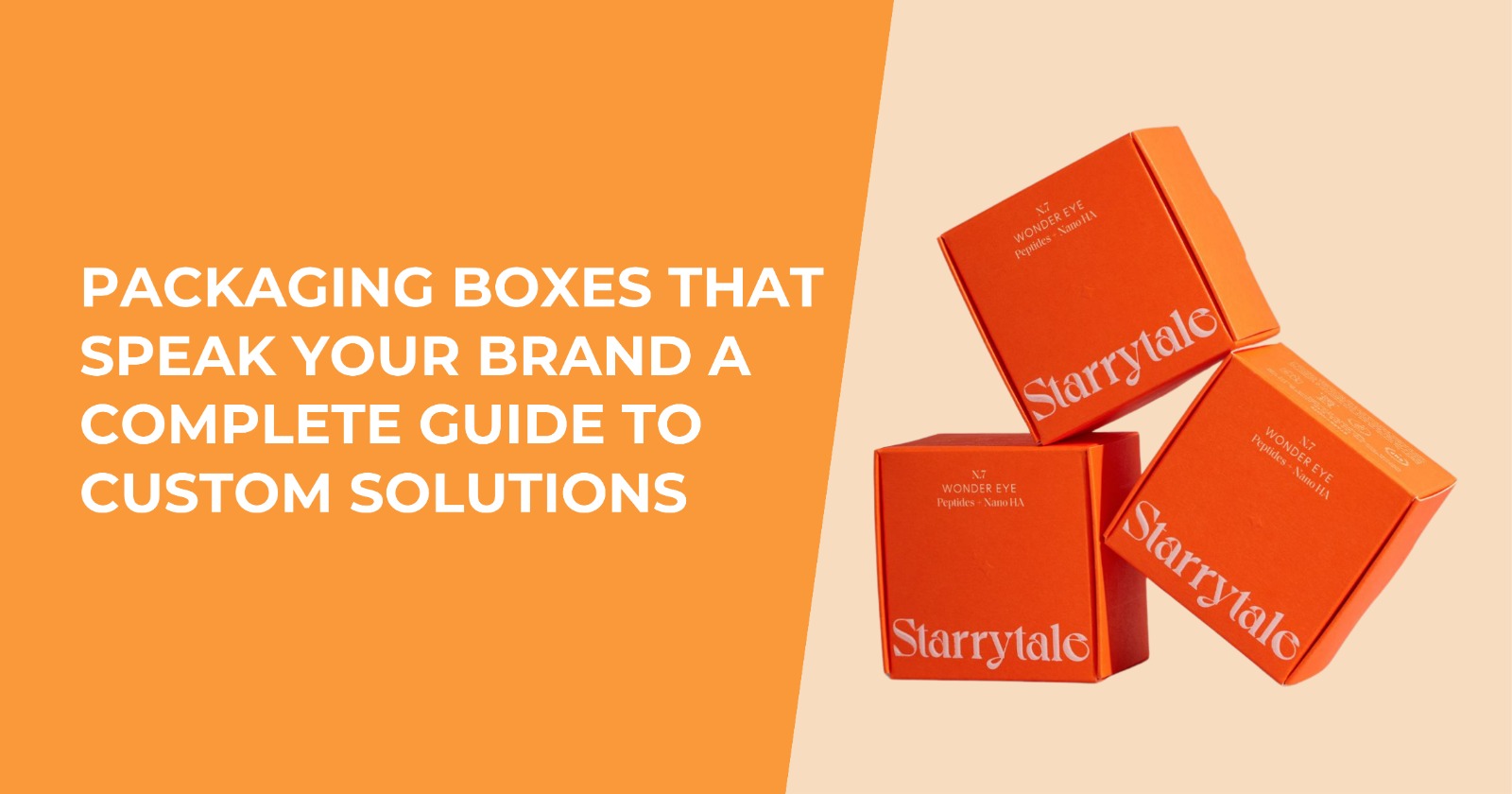Quick Summary: Collate means when printing refers to arranging printed pages or documents in a specific order, typically in the sequence, they will be read or bound together.
But there are several other things that you need to know. So, if you want to know what collate means, how to enable or disable collate in printing, or other similar topics, stay tuned because there is some exciting stuff about to come.
What does collate mean in printing? Let’s begin.
What Is Collating?
Collating is arranging printed documents in a specific order, ensuring that each set of pages is assembled in the correct sequence rather than printing each page in a stack.
You’re printing ten copies of a 20-page document.
If you do not use collating button then printer will print the first page ten times. Then print the second page ten times and so on, until all twenty pages have been printed ten times
This means you’ll end up with 20 stacks of 10 pages each. You’ll then need to arrange these stacks correctly to get ten complete copies of the 20-page document.
Now, with collating, the printer prints Copy 1 from page 1 to page 20 in order, then Copy two from page 1 to page 20. This way, you can ensure that you get all ten copies of your documents sequentially.
Benefits Of Collating For Printing
There are several advantages of collated printing, such as the ability to print multiple copies of multiple per-page documents, which will help you save time. In addition, after collating, you do not have to manually arrange the documents because they are already arranged and ready to use.
Everyday Use Cases For Collating
Collecting has several use cases in our daily work. You can use Collect to print presentations, reports, manuals, instructions, guides, invoices, statements, and all other types of documents.
Let’s Learn, how select a collate in printer?
How Do You Select A Collate In A Printer?
Selecting collate in a printer is super simple. All you need to do is follow these three simple steps that are mentioned below:
- Open your document and go to the print settings, usually by clicking File > Print or using the keyboard shortcut Ctrl+P.

- Look for the “Collate” or “Collation” option in the print settings. This may be under a tab or section labeled “Finishing,” “Page Layout,” or “Advanced.”

- Select the “Collate” or “Automatic Collation” checkbox to enable collating. This will print the pages in the correct order for each copy.
- Adjust any other print settings as needed, then click “Print” to start the collated printing job.
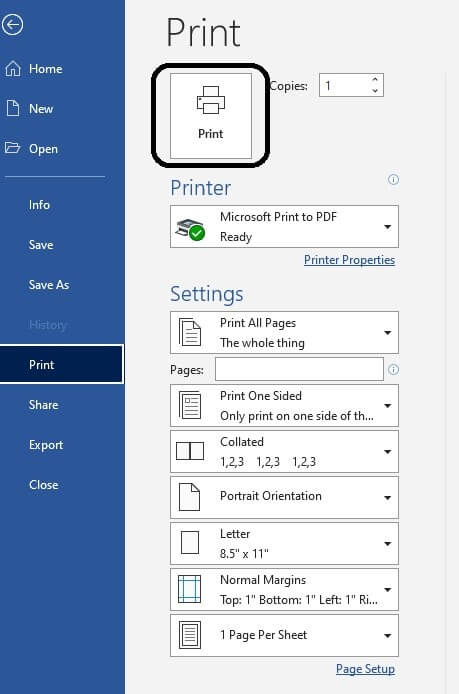
How To Enable Or Disable Collating?
To enable collating, go to your device’s settings and turn on the “Collating” feature. To disable collating, turn off the “Collating” feature in your device’s settings.
Why Do We Collate Printing?
We collate printing because it helps us save you time. In addition, after collating, you do not have to manually arrange the documents because they are already arranged and ready to use. So, if you don’t want to collate, just toggle it off. If collating is paramount, turn it on in print settings.
What Does Uncollated Printing Mean?
Uncollated means your piece has more than one page, and those pages are printed separately. It’s the complete opposite of collate printing.
When To Print Uncollated?
In some cases, uncollated printing seems to be a better choice than collated printing. For example, when printing booklets, it is always preferred to change your printer settings from collate to uncollated. In addition, if you require changing the consistency and quality of different pages, then you can also use uncollated printing.
How Does Collation Work?
Now, we hope you have a clear understanding of what collate means while printing. Let’s understand the process of collation and how it works. There are two methods of collation: Manual and Automatic. For your better understanding, let’s discuss them in detail.
1. Manual Collation
Manual collation is the old-fashioned way to compare and combine two or more printed documents or texts. This method involves carefully organizing the same letters, punctuation, and spaces in the correct order. This process requires you to pay close attention to the details and be accurate to ensure all the parts line up correctly. Manual collation is usually used when working with a printed document with many different versions or editions because it gives precise results.
2. Automatic Collation
Automatic collation is a process that uses computer programs to compare different pieces of writing. These programs collect information about how the text is printed. Many different software options are available for this purpose.
The program looks at things like font style, size, typeface, and spacing to see if there are any differences between the documents being compared. Since it’s all done automatically, automatic collation is very efficient and can save a lot of time compared to doing it manually.
Difference Between Collated & Uncollated Copies
Collate printing refers to the process of arranging printed pages or documents in a specific order, typically in the sequence in which they will be read or bound together. On the other hand, uncollated means your piece has more than one page, and those pages are printed separately. It’s the complete opposite of collate printing.
Other than that, the difference lies in their use cases. As we have mentioned, collate printing is a used case. Collate printing is beneficial for printing presentations, reports, manuals, instructions, guides, invoices, statements, and other documents. On the other hand, uncollated printing is used to print booklets or check each page’s consistency and quality.
FAQ’s
Does Collate Mean Double-Sided?
Yes, collating can be done for both single-sided and double-sided printing.
What Happens When You Don’t Collate?
If you don’t collate when printing multiple copies of a multi-page document, the printer will output all the copies of page 1 first, then all the copies of page 2, and so on.
What Does Collate Means In Printer Settings?
Collate in printer settings refers to arranging printed pages in a specific order, such as page 1, page 2, page 3, then repeating the sequence for multiple copies.